
Explanation:
A. Attraction Image
B. Attraction title
C. Location

Choosing one of the attraction that you like, just click on the image or title of the attraction

Explanation:
A. Attraction Image
B. Attraction title
C. Location

Choosing one of the attraction that you like, just click on the image or title of the attraction
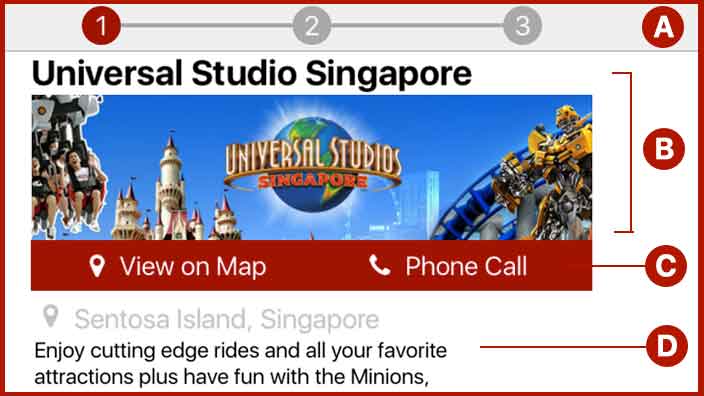
Explanation:
A. You are in first step to do booking of attraction which is determine type of ticket you want to buy
B. Attraction title: showing title and image of the attraction
C. Action button: to let you call or showing attraction location at map
D. Attraction description
C. Location

Determine type of ticket you want to buy by clicking plus button to add the quantity or clicking minus button to decrease the quantity.

Then just click Book Now button
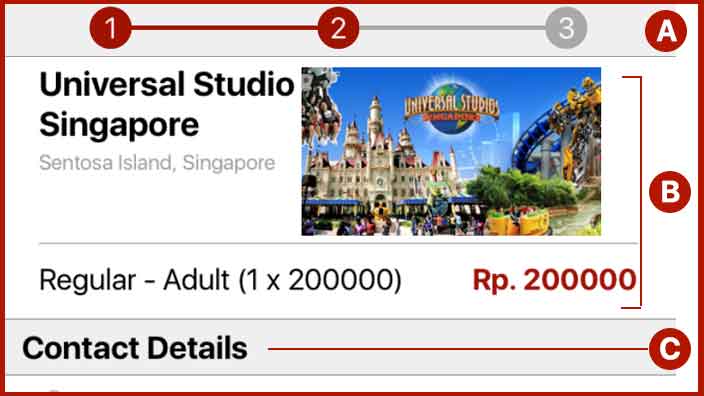
Explanation:
A. You are in second step to do booking of attraction which is filling contact information
B. Booking Detail: confirm your booking is correct
C. Contact Details: fill contact details at below
D. Attraction description
C. Location
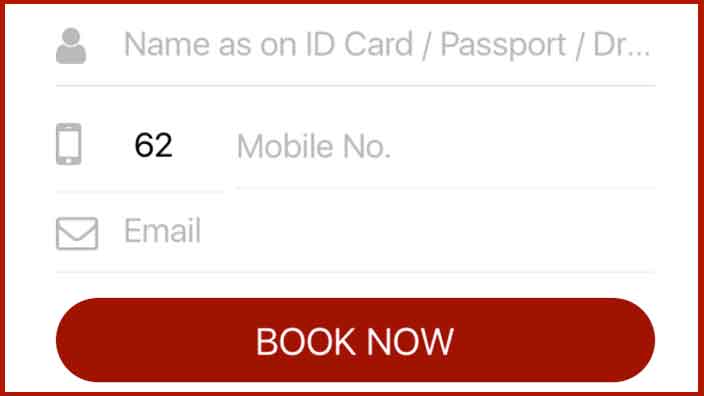
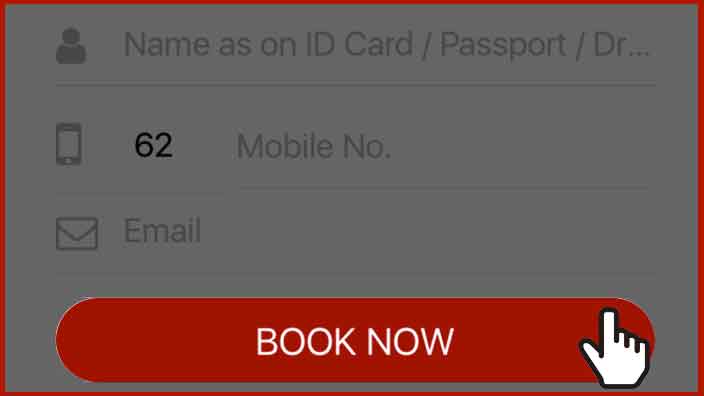
Then just click Book Now button

Explanation:
A. You are in final step to do booking which is making payment
B. Payment must be paid before time given from system, and if exceed time given booking will be cancelled
C. Amount break down and payment amount must be match according to total amount displayed, included last 3-digit. Amount will also show in other currency for your reference
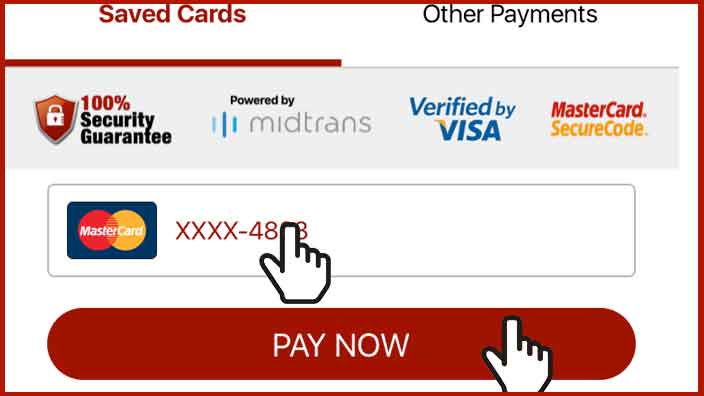
Payment using Saved Cards:
if you already logged in your user, you can save your payment card for your next payment. And it really saves a lot of time. Don't worry, you will always prompt to input 3-digit CVV every time transaction.
How to pay using Saved Cards:
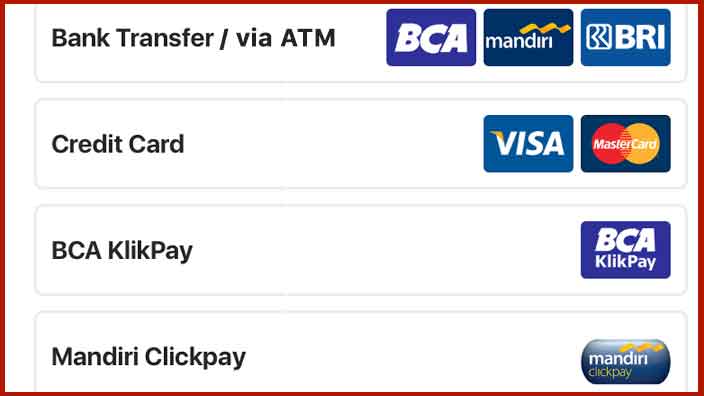
For guest users, you can free to choose any payment you like
1. Bank Transfer / ATM Transfer
For manually transfer to our Bank Account, transfer different bank is not recommended, because we predict it will exceed time given. And transfer is only accepted using Internet Banking, Mobile Banking, or ATM Transfer.
2. Credit Card
Payment using any Visa or Mastercard. For registered users now can save your card for next booking.
3. BCA Klikpay
Using BCA klikpay which will redirect to BCA web page.
4. Mandiri Clickpay
Using Mandiri Clickpay which will redirect to BCA web page.
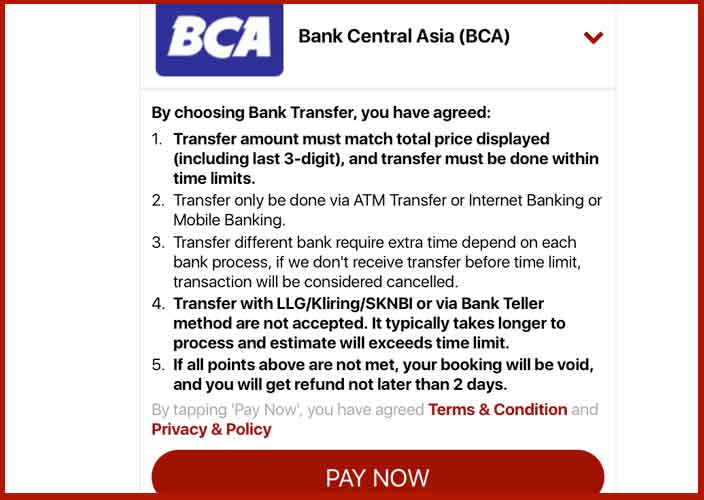
Just click Pay Now button after reading instructions above
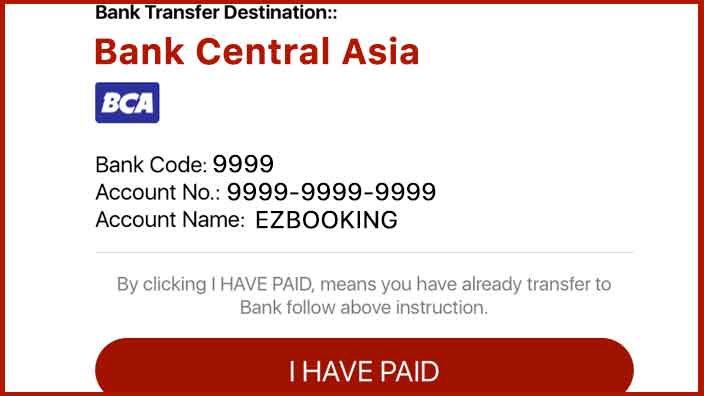
Screen will show Bank account detail which user can do transfer to, after you have done transfer process just click I Have Paid button to confirm your transfer
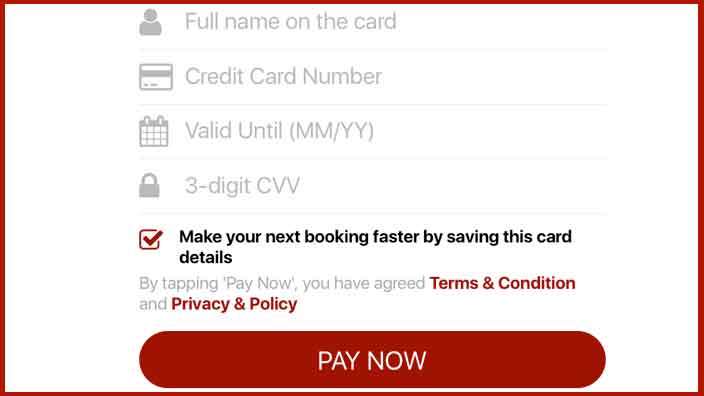
Fill credit card detail:
1. Name of card holder
2. Credit Card Number
3. Date of Valid Until (MM/YY)
4. 3-Digit CVV (behind the card)
5. Tick if you want to save the card so can be use for next time (only for registered user)