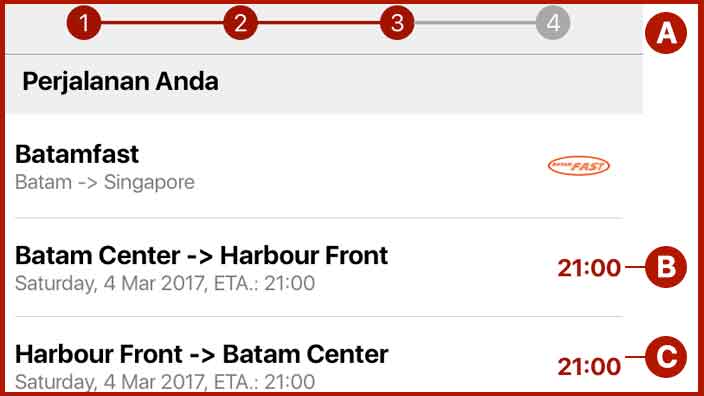
Explanation:
A. You are in step 3 to do booking which is fill contact and passengers
B. Your departure detail
C. Your return detail
Note
- All time are based on location's local time. Ex. From Batam to Singapore, depart at 06:00 Indonesian Time, arrive at 08:00 Singapore time
- Please make sure everything is correct which system will not allow to do any further changes
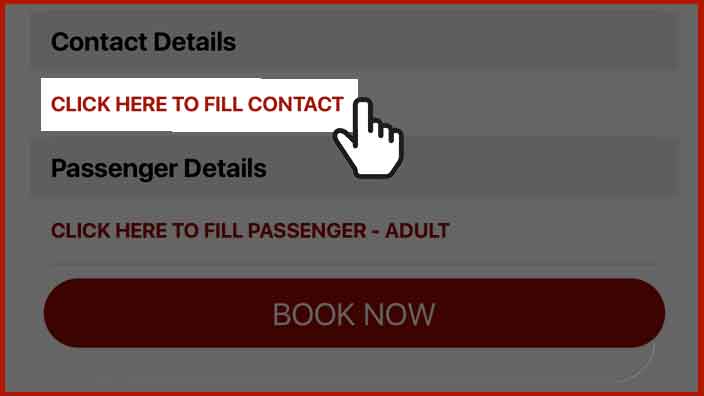
Fill contact by "Click Here to Fill Contact":
- Full name of contact
- Mobile no that can be reached
- Email address that can receive e-Ticket
Note:
- Make sure your email address can receive e-Ticket from booking
- Don't forget to login or register to save a lot of setting and make it easier for next booking
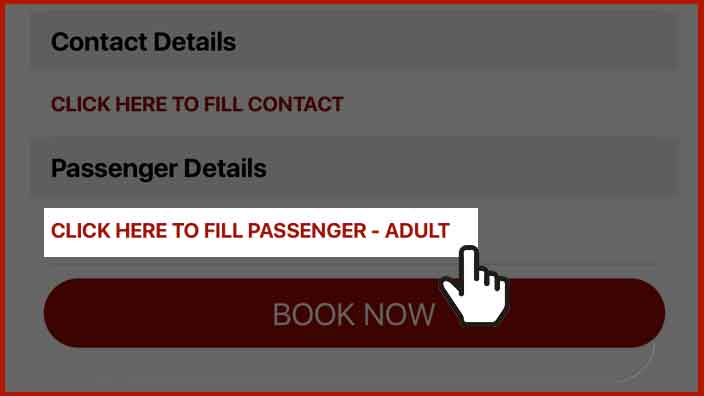
Fill passenger data by "Click Here to fill passenger":
- Full name based on ID Card / Passport
- Title (Mr. /Ms.)
- Passport No.
- Date of Birth
- Passport expiry
- Nationality / Country of Passport Issued
Note:
- Make sure passenger detail is correct because it will be printed on boarding pass
- Don't forget to login or register to save a lot of setting and make it easier for next booking
- You can choose from Saved Passenger (only for registered user)
- You need to input all your passengers based on quantity you set earlier
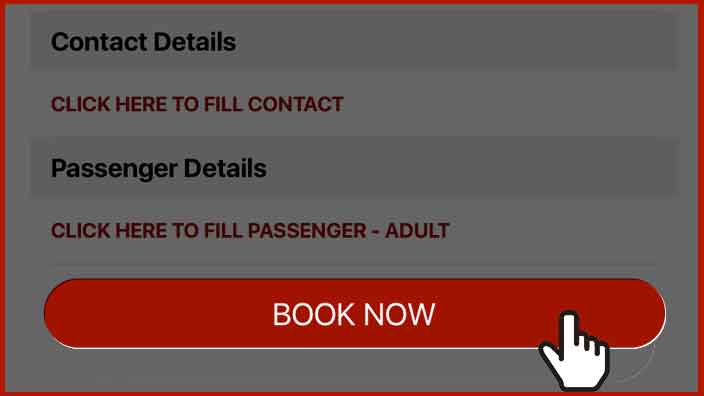
Click Book Now button to continue making the booking, and go to Payment Step
Note:
- Please make sure everything is correct which system will not allow to do any further changes
- Before payment has been received, your booking will not reserve any seat
There are 448 comments on this post
Comments are closed.